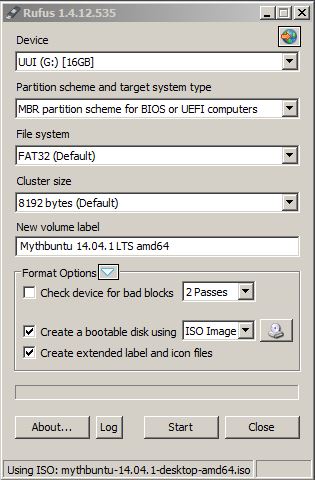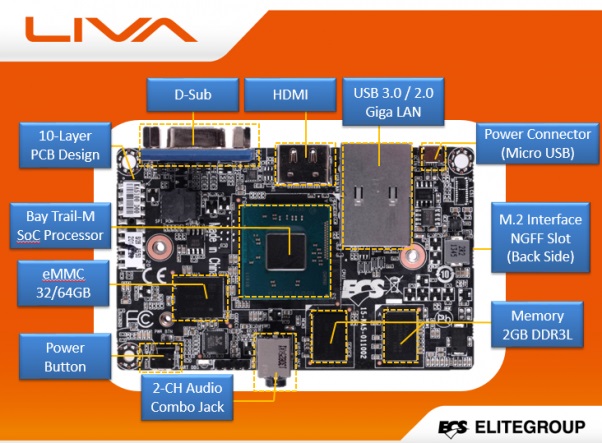- Download the Mythbuntu ISO
- Format USB stick using the following settings for Rufus
- Once the USB stick is done, boot the LIVA off of it and install Mythbuntu using the onscreen instructions.
- Install PackageKit so you can install the Intel Linux Graphics Installer.
- Sudo apt-get install packagekit
- Download the Intel Linux Graphics Installer.
- Run the DEB file and wait for it to finish installing.
- After it has been installed, now you can actually download the drivers and have them configured. Find the Intel Graphics Installer in the menu like the screenshot below.
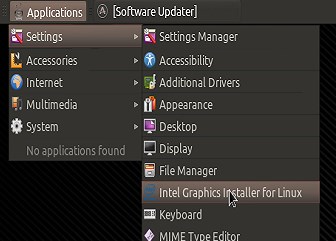
- Run the installer and wait, this process takes some time and will likely prompt you for a reboot at the end and it won’t reboot so you will have to manually reboot.
- I don’t use the wireless card that comes with the PC but if you want to us it, you have to do some funky stuff to make it work as it doesn’t work out of the box with mytbuntu (or any ubuntu version from what i hear). You can find more info about that here (steps 1-6).
This concludes Part 2, you should now have a fully functional ubuntu pc. Next part i will give you some stuff to tweak a few quirks with Intel and DHCP networking.
ECS LIVA Setup Part 1
ECS LIVA Setup Part 3
ECS LIVA Setup Part 4